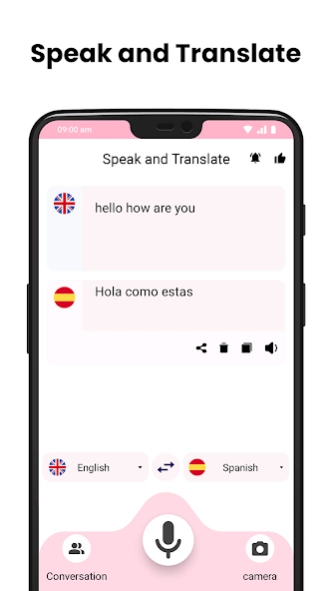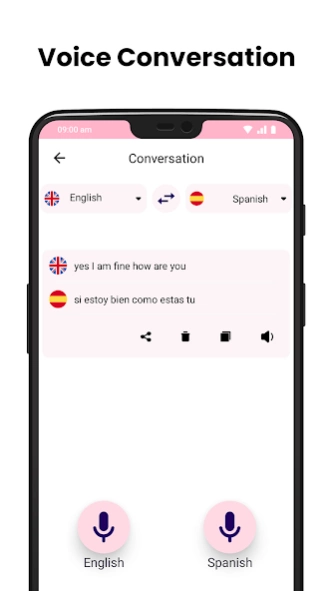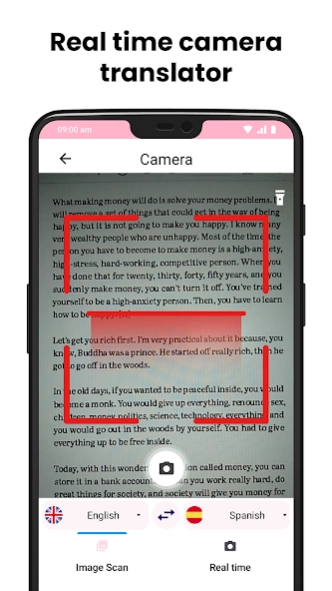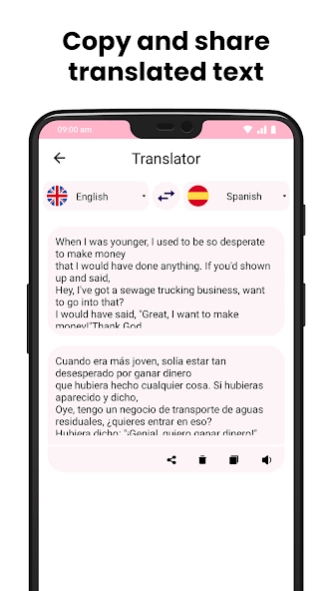Speak and Translate App 2.2
Free Version
Publisher Description
Speak and Translate App - Speak & translate with conversation translator and Photo Translator feature
Speak and translate – All languages Translator app is designed for translation purposes in which you can translate your voice into any other language. Speak and translate is a voice translator app which helps you to translate long sentences and speeches. Speak & Translate app fulfils all your language translation needs and it allows you to translate your voice into any other language. Talk and translate your native language into the world's top languages.
Speak & translate app helps you to Travel ✈️ around the world and easily communicate with other language speakers. Basically, Speak to Translate is a language translator app, with a simple user interface. Talk and Translate in more than 100+ languages. Speak the sentence you want to translate and the speech to translate app will give you results in seconds.
An easy way to translate text is through the speak and translate and voice translator app, get your translation in a few seconds. You just have to speak the sentence and this app will translate your voice into another language. Download the app from the play store, open the speak and translate feature, select your desired language, Press the mic button and speak, then Click on the translate button and get the translation.
Speak and Translate also provides a conversation translator feature that helps you communicate with foreign people. You can convert your voice conversation into any language you want. By using Speak & Translate, Voice conversation features two people can easily talk in two different languages. This Voice Translator app is a complete translation app in which one person talks and the other gets the translated voice of that language.
If you’re travelling abroad or want to speak with some foreigners then this Speak and Translate app with Conversation translator feature is the perfect app for you. You can also scan and translate text through your mobile camera with the Live Camera Translator feature. There are two ways of using a camera translator, capture an image and extract text or extract text directly from a live camera.
Main Features of Speak and Translate – All language Translator app
Speak & Translate 🎤– Voice Translator app:
Speak and translate – Voice translator feature is the main feature of this app. In which you can translate your voice into 100+ other languages. If you want to know the meaning of some sentences written in other languages, you just have to click on the mike button and read the sentence. This language translator app will translate the sentence into your desired language.
Conversation Translator 🗨💬 - Conversation Mode:
Conversation Translator is also a very important feature of this app in which you can make conversation with some other person If you don’t know the language of that person. It is also used as an interpreter between two persons.
OCR Text Scanner 📸– Photo Translator:
Camera Translator or photo translator is the most demandable feature nowadays because everyone wants to read the written text on objects if that's not in their native language. You can capture the image, copy the text and translate it into your desired language or you can extract text directly from a live camera.
Key Points of Speak & Translate app:
⭐ 100+ languages Supported
⭐ Use camera for text translation
⭐ Simple User Interface
⭐ Edit, Copy and share your translation.
⭐ You can translate by using your voice.
About Speak and Translate App
Speak and Translate App is a free app for Android published in the Telephony list of apps, part of Communications.
The company that develops Speak and Translate App is Nazmain Apps. The latest version released by its developer is 2.2.
To install Speak and Translate App on your Android device, just click the green Continue To App button above to start the installation process. The app is listed on our website since 2023-05-25 and was downloaded 1 times. We have already checked if the download link is safe, however for your own protection we recommend that you scan the downloaded app with your antivirus. Your antivirus may detect the Speak and Translate App as malware as malware if the download link to com.nazmainapps.speakandtranslate.voice.translator.languagetranslator is broken.
How to install Speak and Translate App on your Android device:
- Click on the Continue To App button on our website. This will redirect you to Google Play.
- Once the Speak and Translate App is shown in the Google Play listing of your Android device, you can start its download and installation. Tap on the Install button located below the search bar and to the right of the app icon.
- A pop-up window with the permissions required by Speak and Translate App will be shown. Click on Accept to continue the process.
- Speak and Translate App will be downloaded onto your device, displaying a progress. Once the download completes, the installation will start and you'll get a notification after the installation is finished.